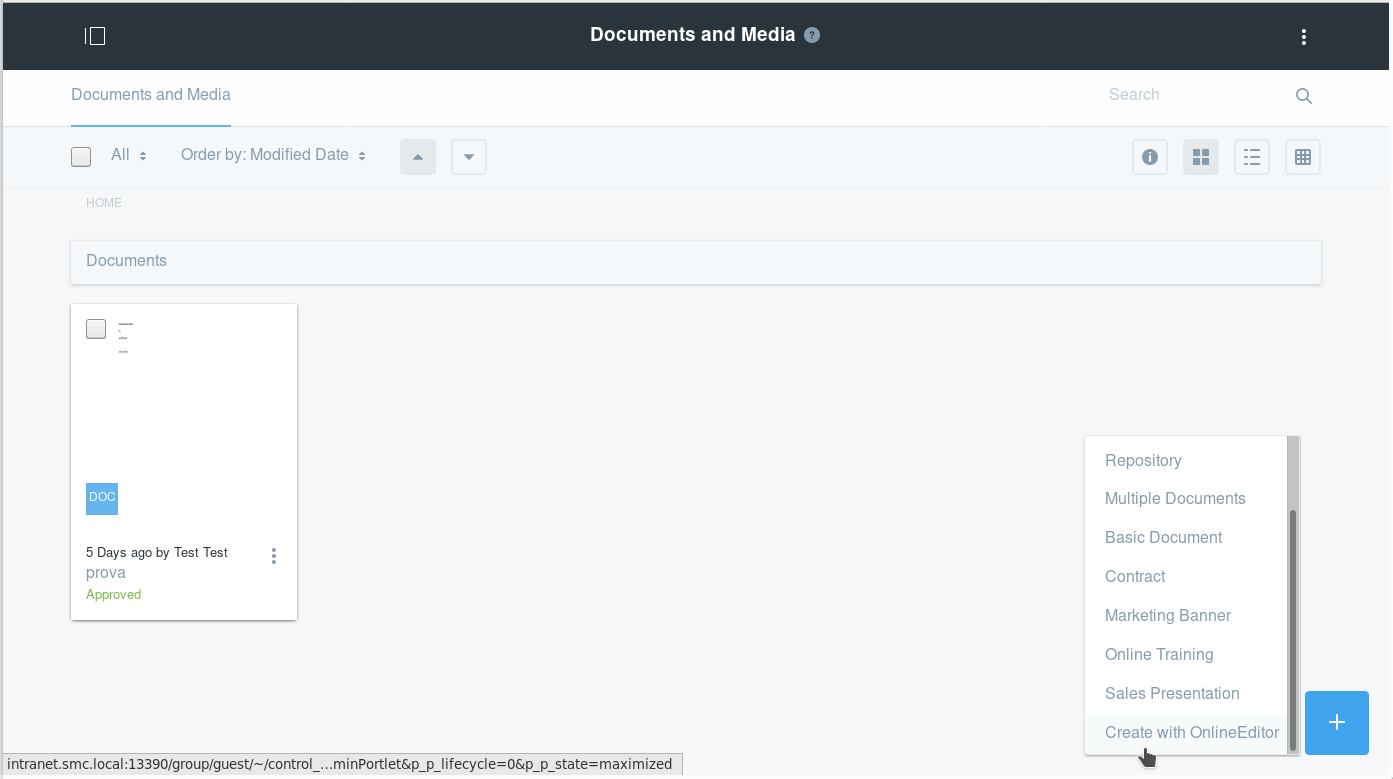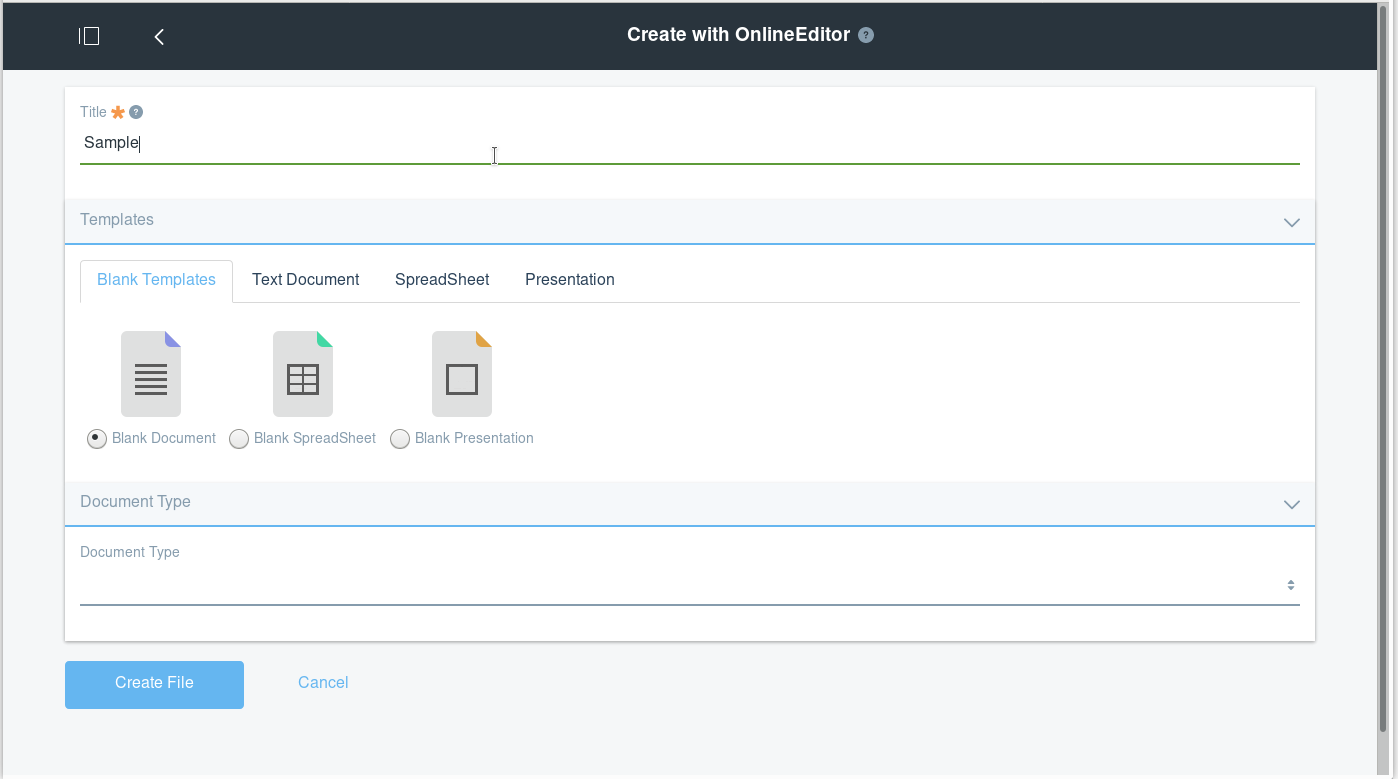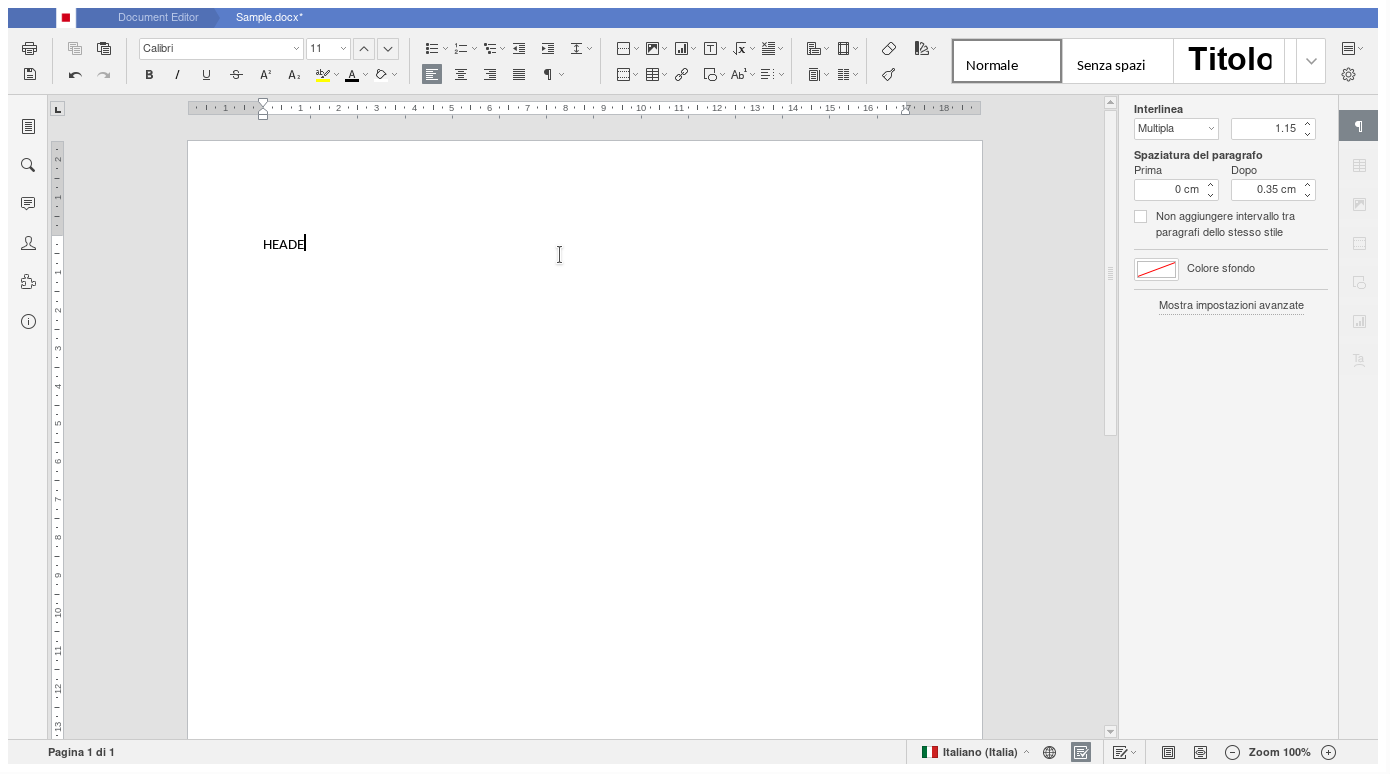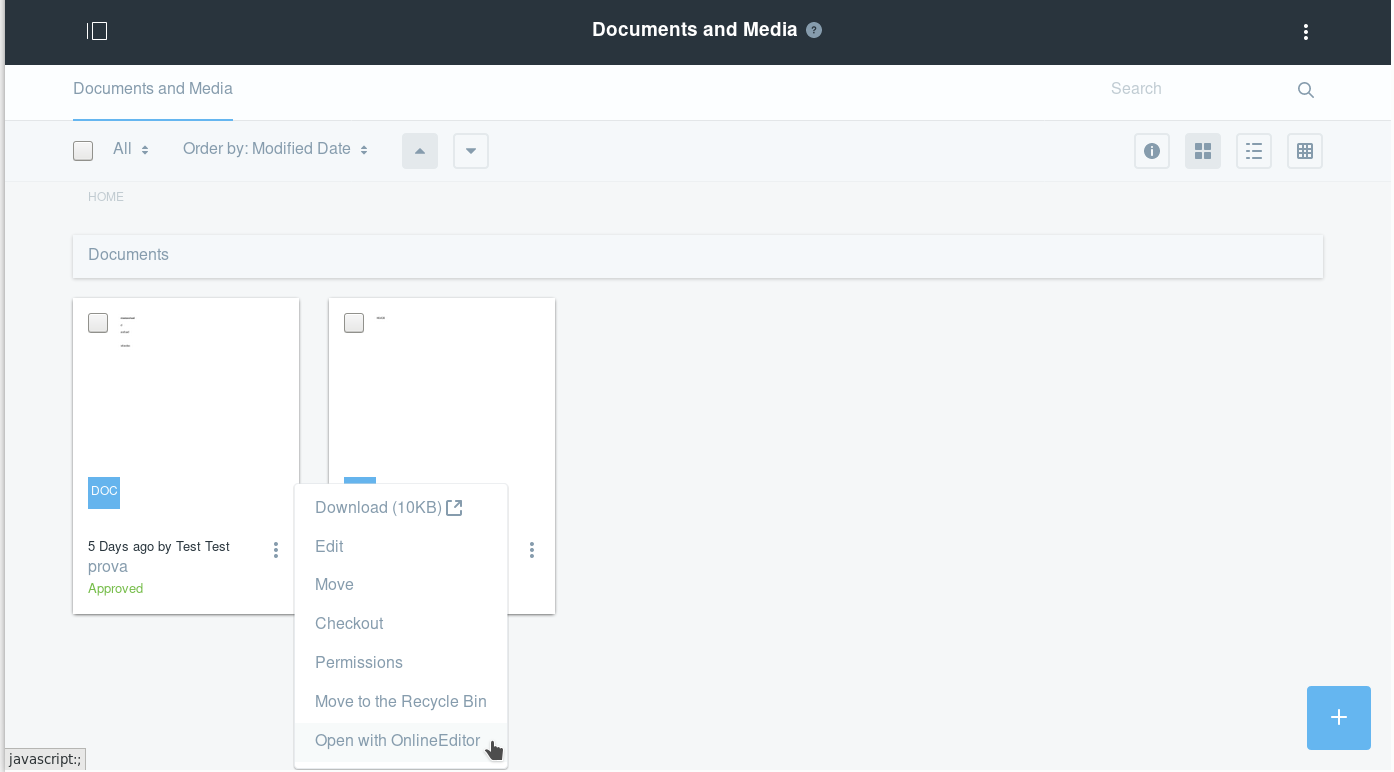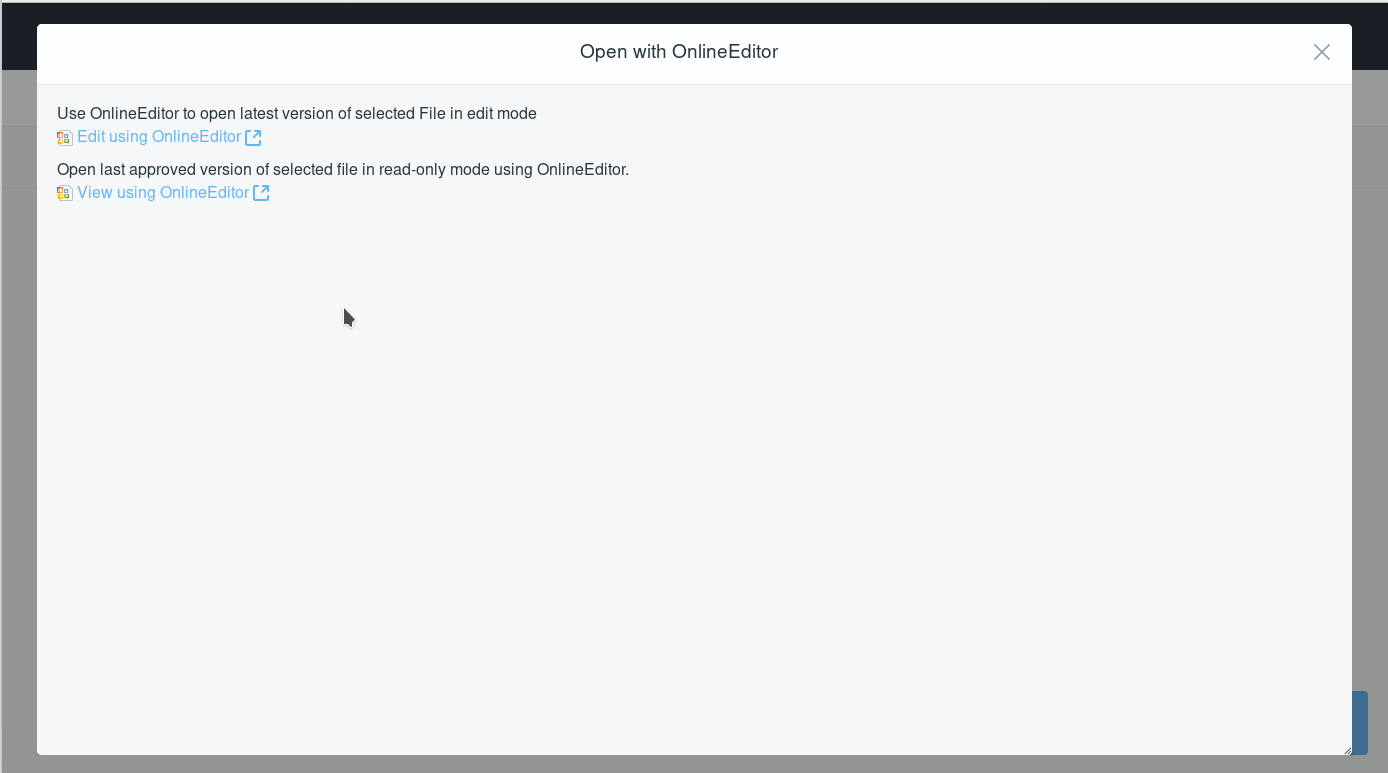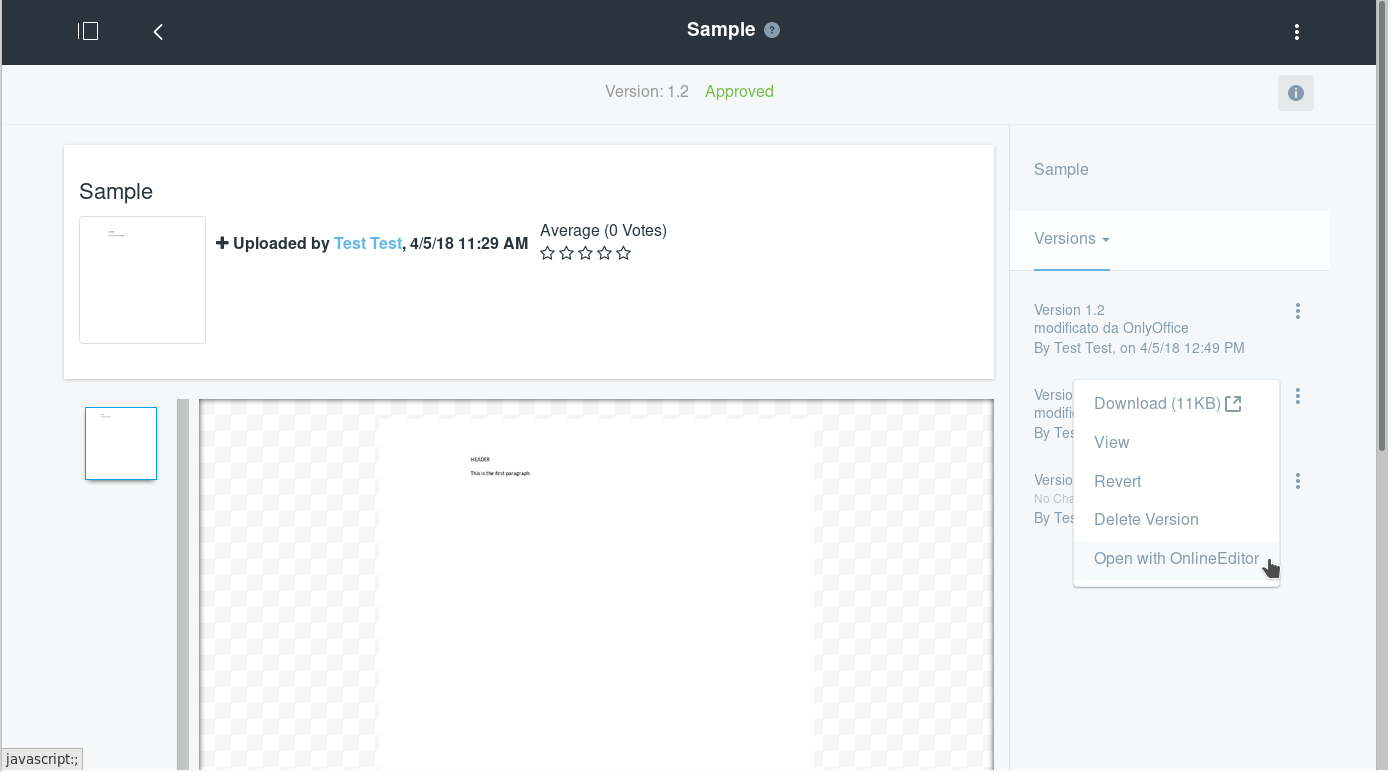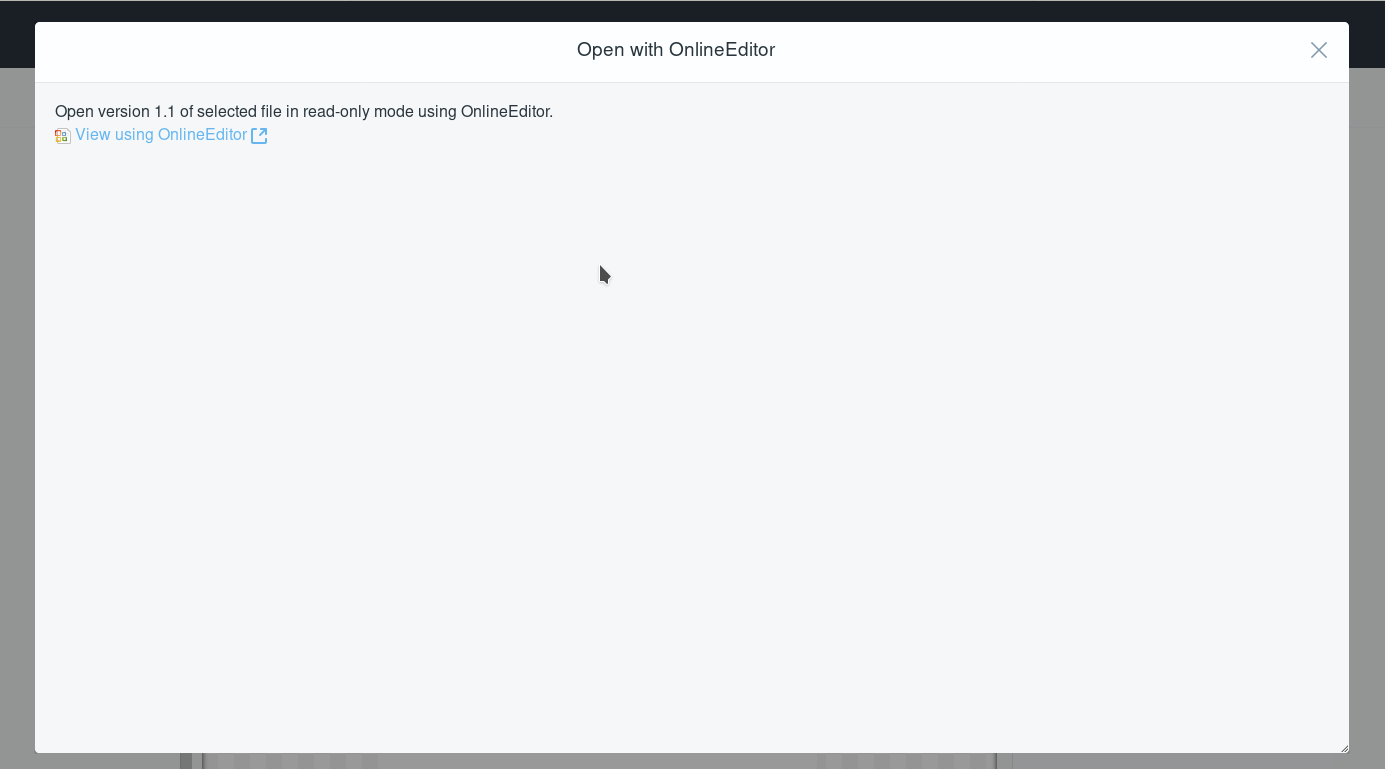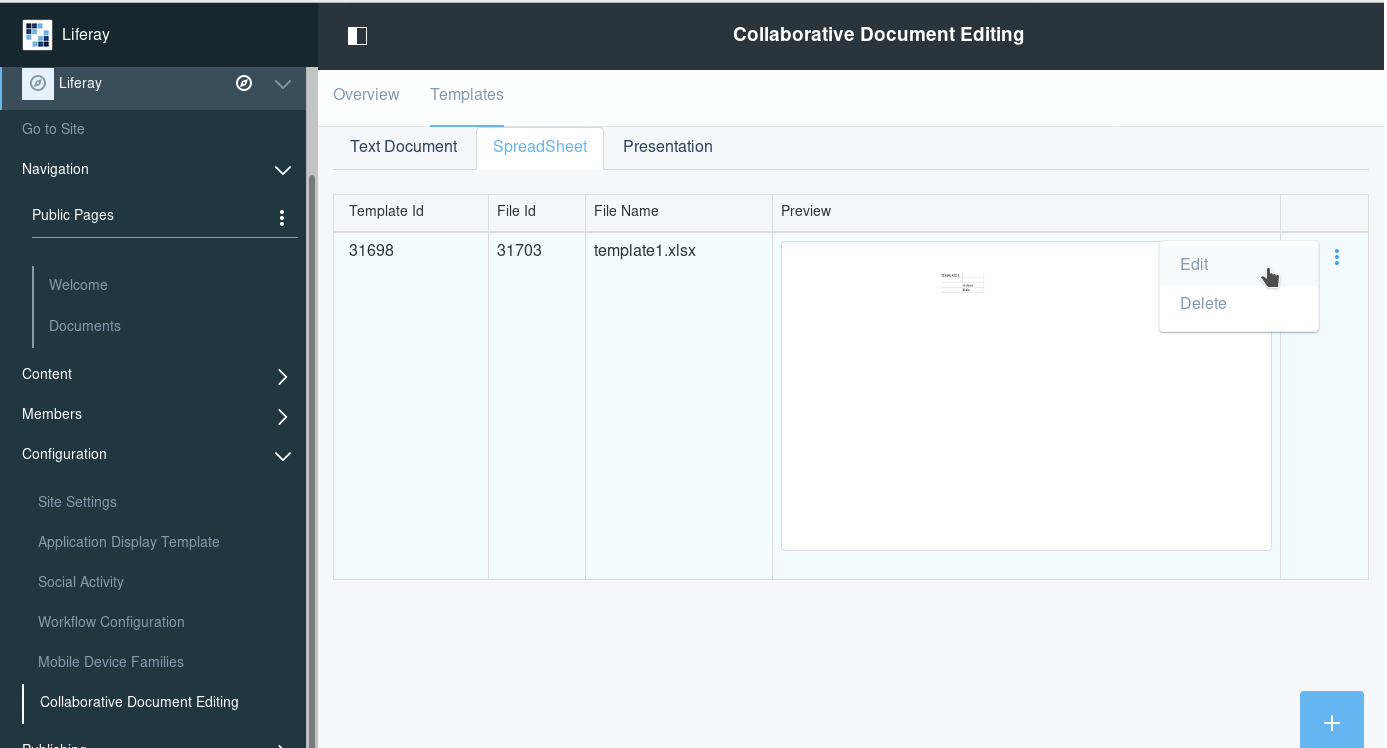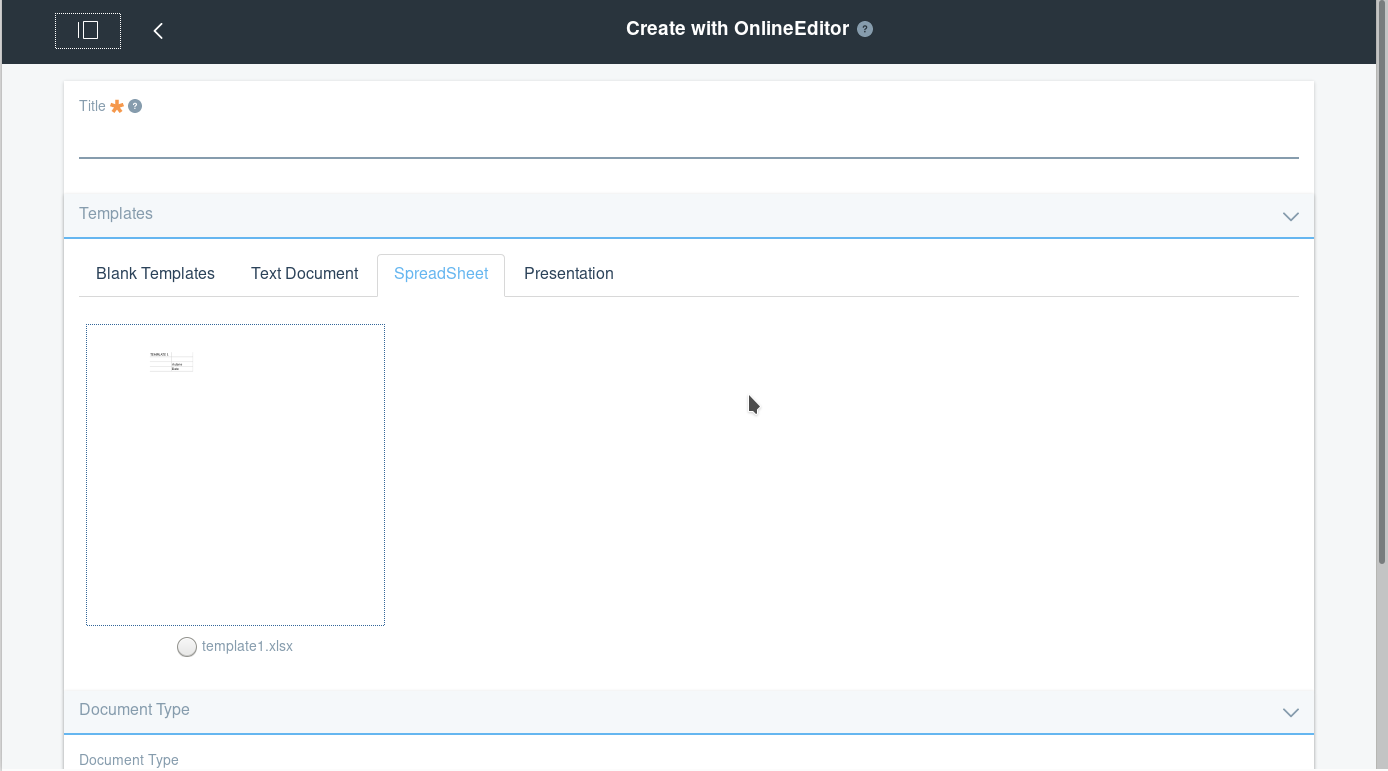Out of the box this plugin uses a demo installation of ONLYOFFICE provided by SMC. In order to use our software, your Liferay needs to have a public virtualHost. Read the documentation for details.
If you need to use this plugin on Liferay versions before 7.0 CE GA6 and DXP GA1 sp7 fill out the support form.
You need ONLYOFFICE Document Server - Community or Integration Editions - to be installed.
If necessary, the detailed comparison is here: https://www.onlyoffice.com/compare-editions.aspx
This manual refers to Collaborative Document editing with Only Office version 2.0.0
This version can be installed on Liferay Portal 7.0 CE GA6 and Liferay DXP GA1 ServicePack 7.
The plugin integrates Liferay and ONLYOFFICE Document Service in order to enable end-user to create and modify Documents, SpreadSheets and Presentations without any specific software installed on client.
The connector will interact with Liferay in order to store the contents inside standard Document and Media Library inheriting all products features.
Collaborative Document Editing with could be installed on cloud or on-premises Liferay installation and use cloud or on-premises ONLYOFFICE.
Collaborative Document Editing with OnlyOffice can be installed in according with Liferay standards:
Collaborative Document Editing with ONLYOFFICE can be installed in according with Liferay standards:
Automatic Installation through APP Manager
Manual installation publishing files through "deploy" folder
Installed plugin has been configured for SMC ONLYOFFICE Document Server environment connection.
Please, considers SMC ONLYOFFICE Document Server as demo SAAS environment. Please refer to Configuration chapter for alternatives configuration or fill down support form in order to obtained information about our proposition.
Create and modify documents
Create a new document
User can create a new document Through Document Media Library using "+" icon and clicking on "Create with Online Editor" entry as shown in the fig.1.
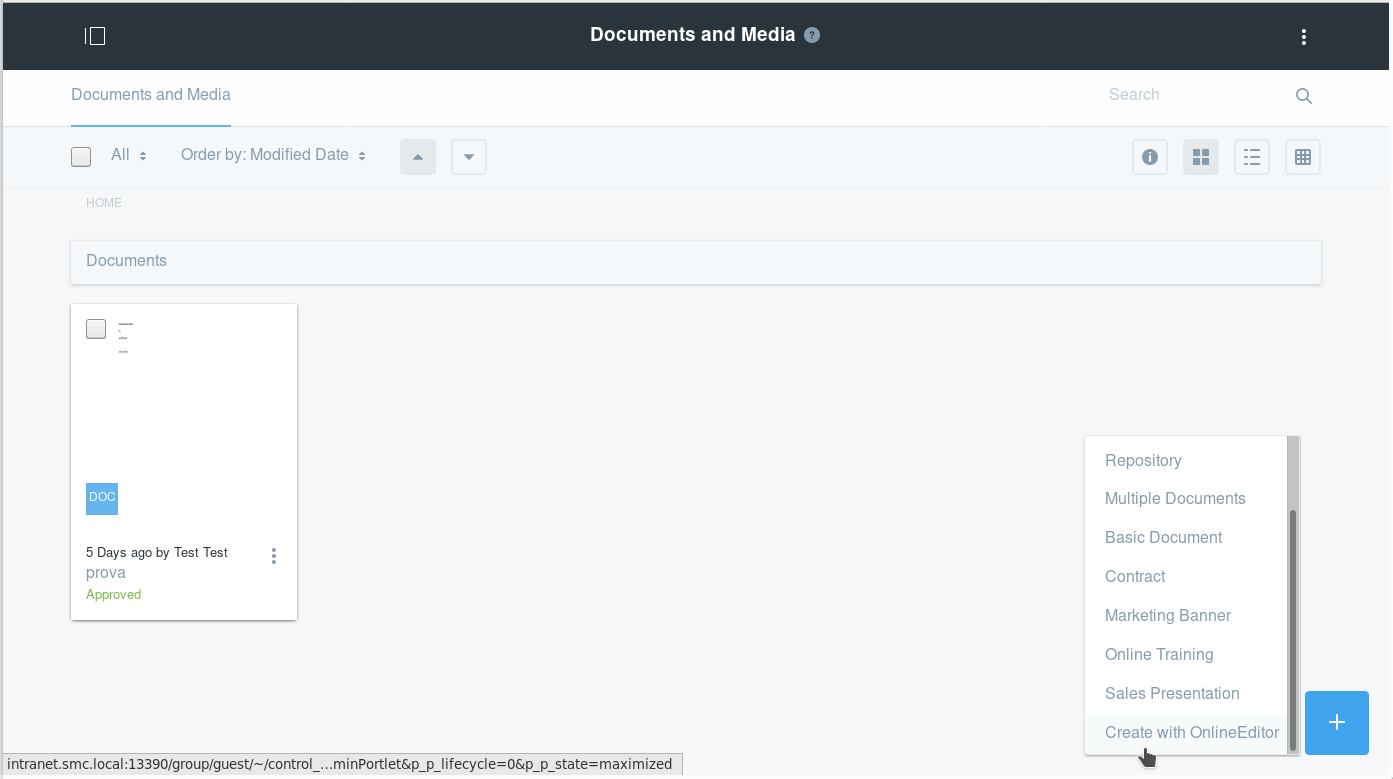
Opened "Create with OnlineEditor" page, will permit the users of:
- Define title to be assigned to the document
- Choose document topology (docx, xlsx, pptx) starting with
- Blank document
- Preconfigured models
- Choose Document Type to manage the accessory metadata
(Fig. 2)
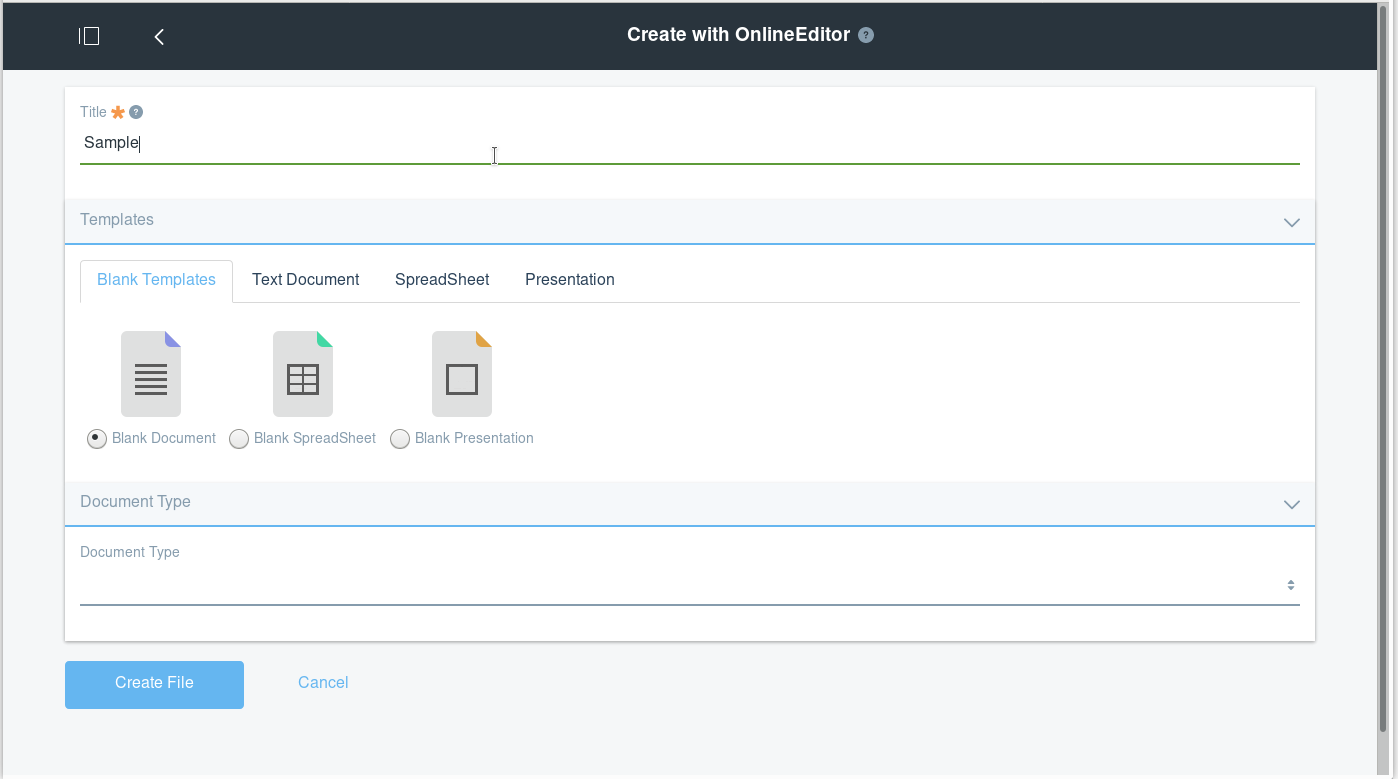
After the user filled down the above information and clicked on "Create File", the browser display in a new tab the created file inside active folder. (Fig. 3)
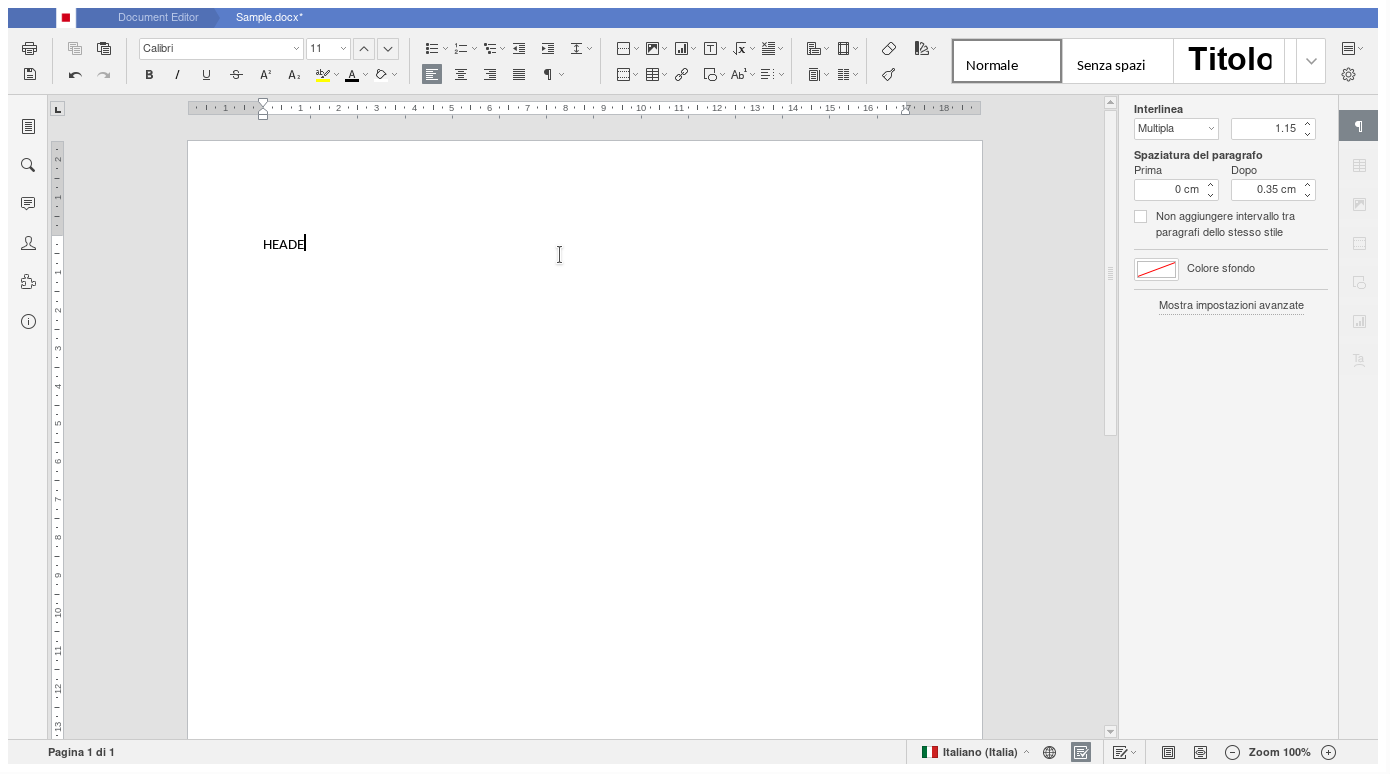
Modify Documents
User can modify created documents using standard ONLYOFFICE features. Clicking on "Open with OnlineEditor" a pop-up windows proposes two actions:
- Use online Editor to open latest version of selected file in edit mode
- Use online Editor to open latest version of selected file in read-only mode using online Editor
In any case, a new window will be opened after user clicked on related link; in first case the user will be able to modify documents. In second case, the browser will display the file content but the user will not be able to modify the content.
Any changes applied to the document, will be consolidated into a new file version.
(Fig. 4-5)
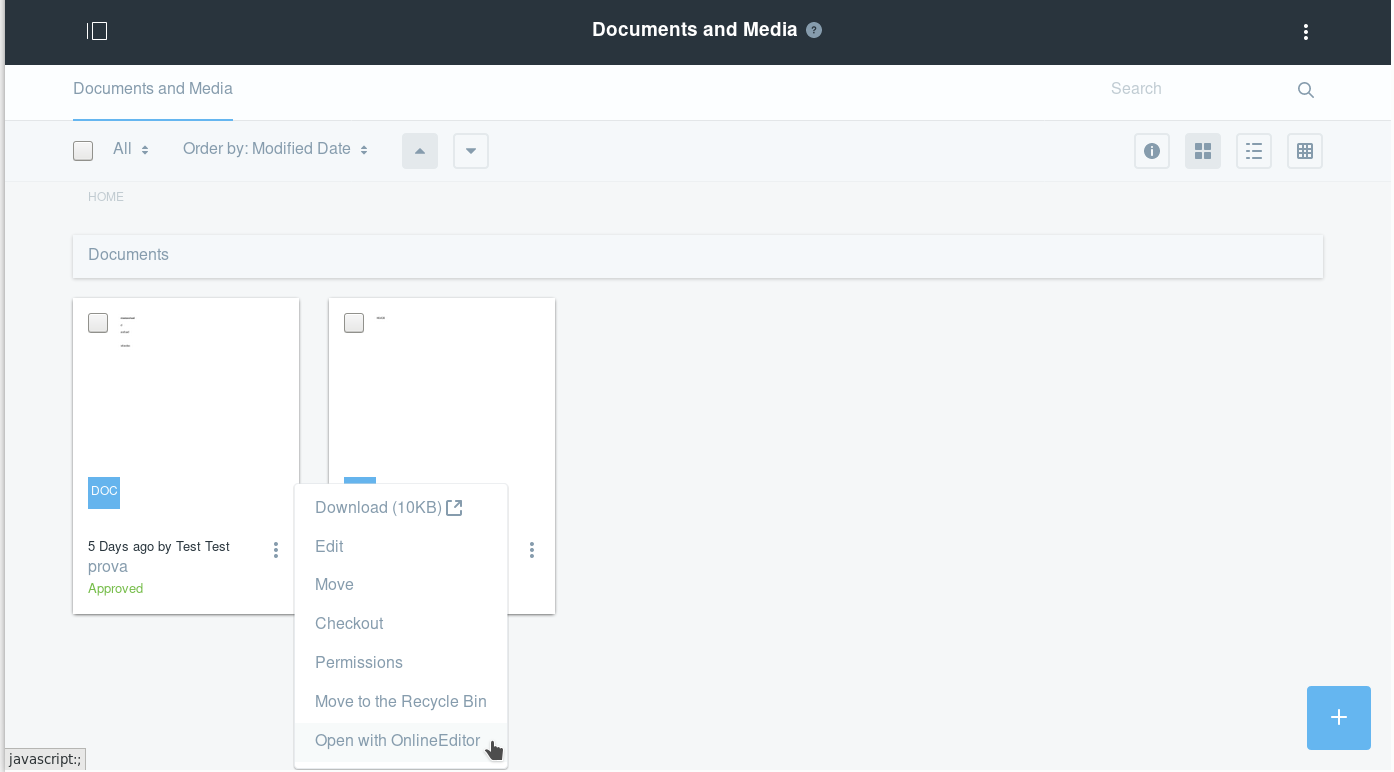
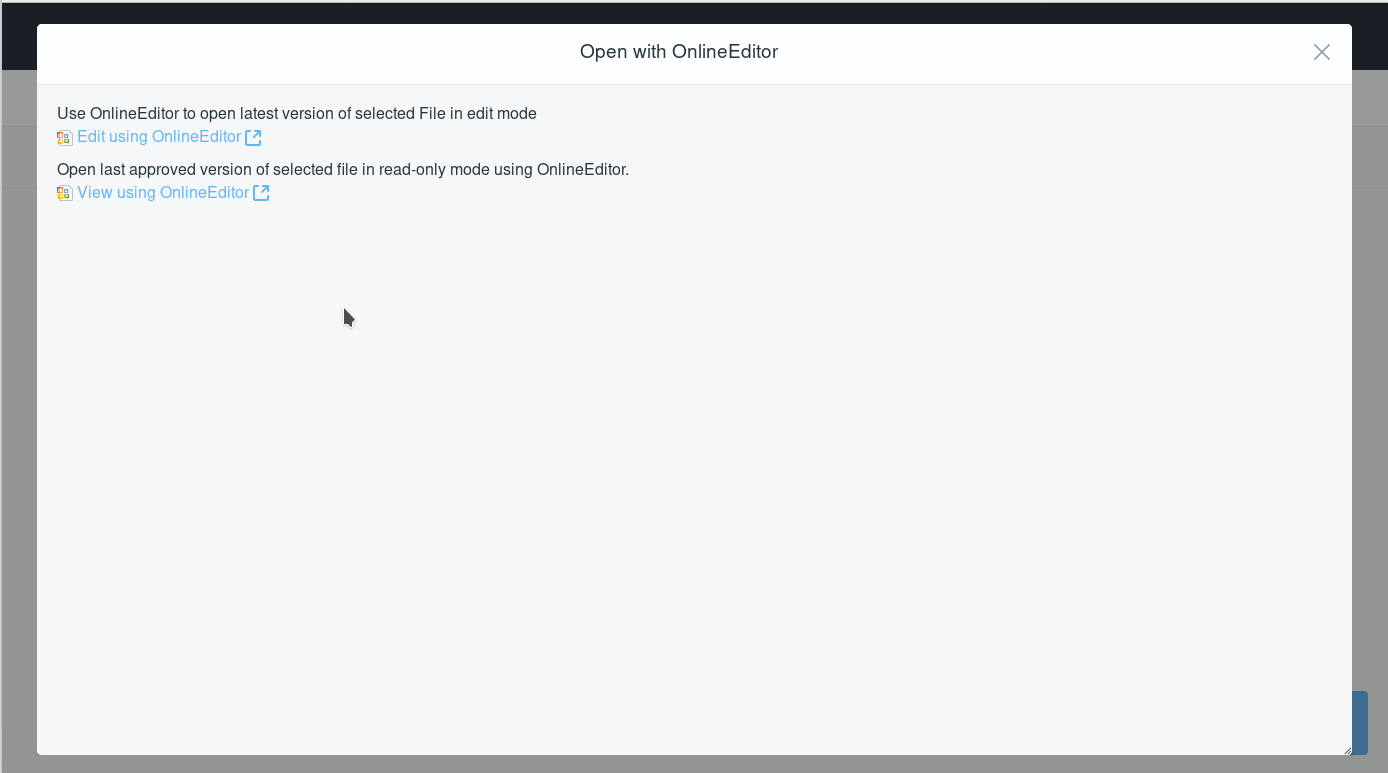
File versioning
As described on previous paragraph, any change applied to the documents will generate a new file version. File versions are listing into left box. The users can open older file version in read-only mode directly with ONLYOFFICE. (Fig. 6-7)
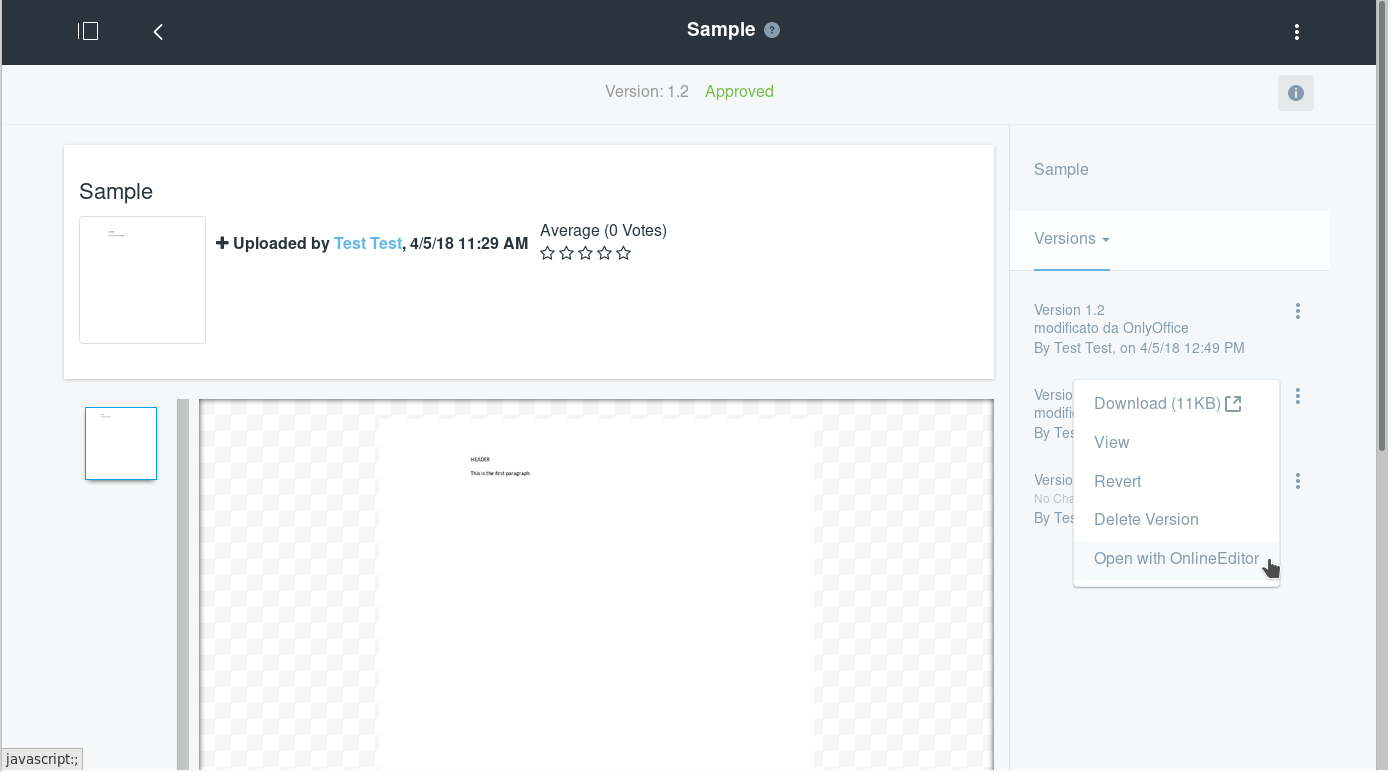
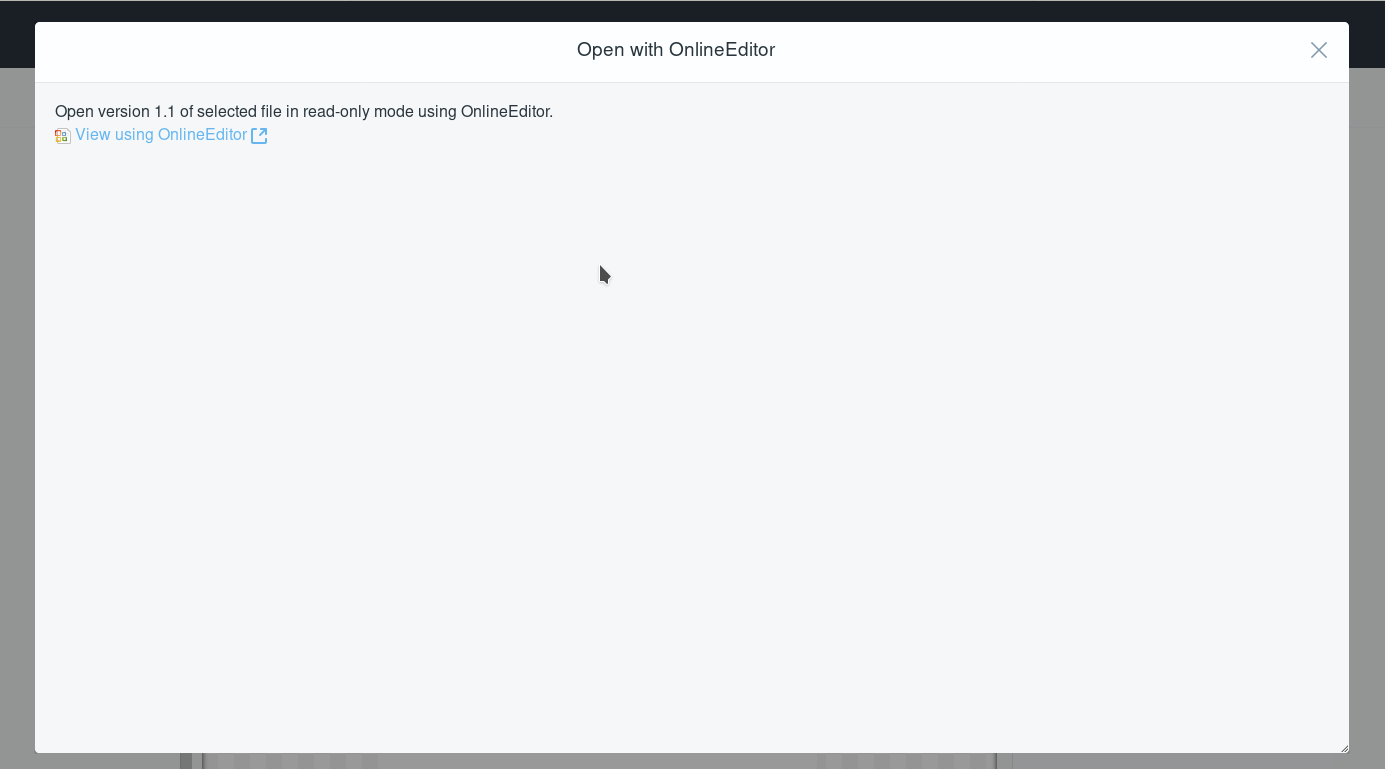
Realtime multi-editing
Collaborative Document Editing with ONLYOFFICE plugin, enable more the one user to modify same documents in same time viewing realtime changes.
This feature is activated out of the box on our plugin. The users accede normally to the file in edit mode and will see all connected users on the bottom left side of opened window and they can chat together.
ONLYOFFICE will enable two Co-editing mode:
- Fast: Other users will see your changes at once
- Strict: You will accept changes before you can see them
With fast mode, any change will be notify (showing user initials) and update to every connected user
Generating thumbnails and previews
Out-of-the-box Liferay can use an OpenOffice / LibreOffice server installation to convert Office documents to PDF and then generate thumbnails and preview images.
Our plugin allows Liferay to use ONLYOFFICE in order to generate PDFs file and generate thumbnails and previews using ImageMagick.
The ImageMagick must be activated in order to generate above features.
Workflow
ONLYOFFICE integration extends "Workflow Tasks" portlet to allow users to view or modify the document being approved directly from the browser without having to download it.
Model Management
Using Control Panel inside Site Configuration section, Collaborative Document Editing entry will enable the portal admin to upload files to be used as starting point during file creation task. In this way the admin provides company models or templates for end users. (Fig. 8-9)
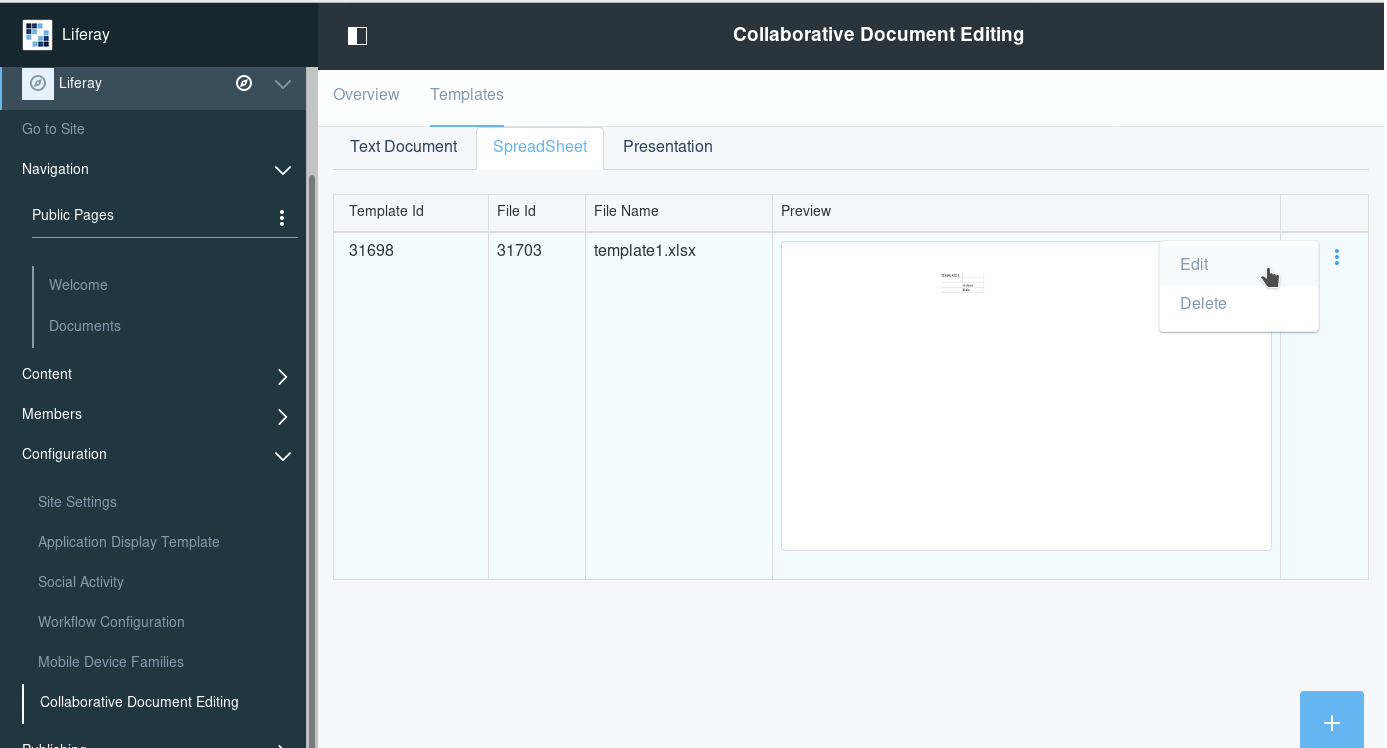
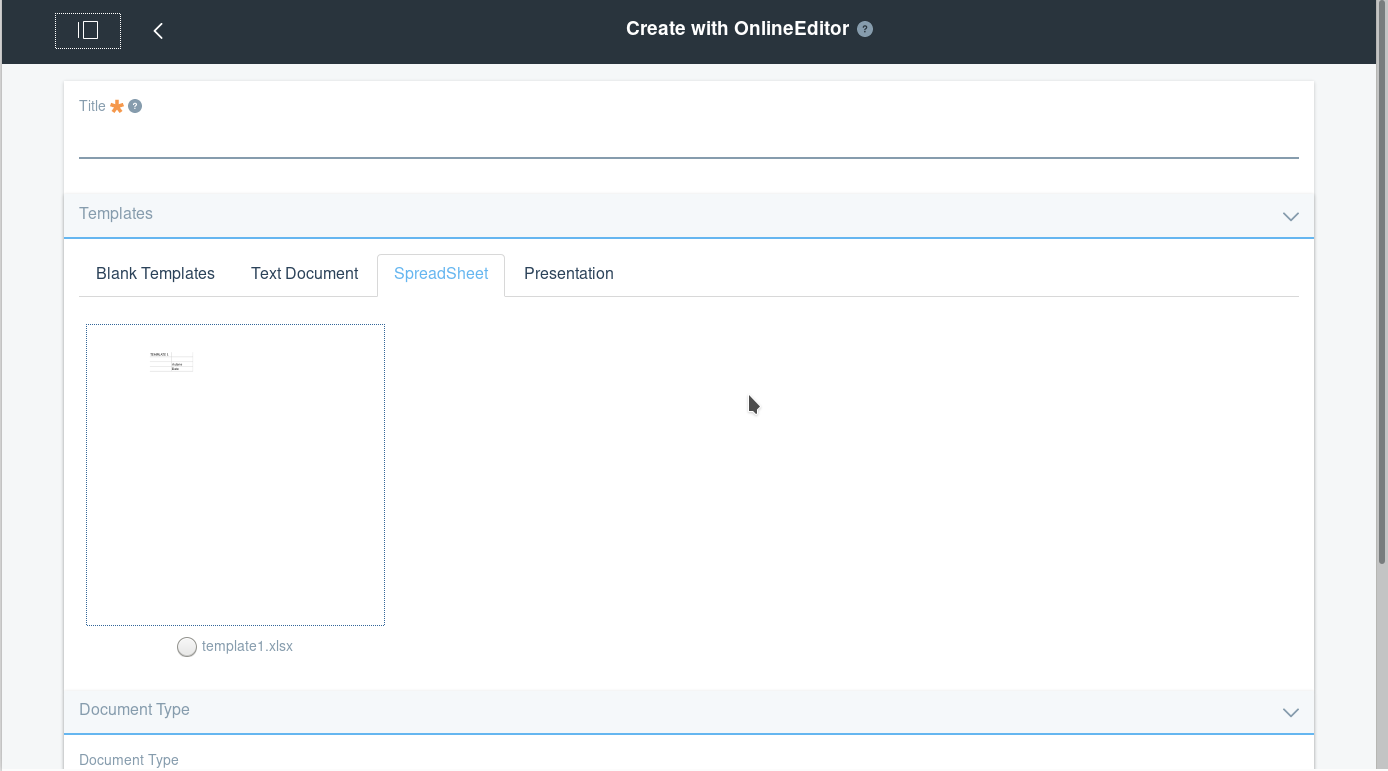
Configuration proprieties
Collaborative Document Editing with ONLYOFFICE plugin can be configured by portlet proprieties. Any changes must be included in the following files:
${liferay.home}/onlyoffice-integration-portlet-ext.properties
${liferay.configDir}/onlyoffice-integration-portlet-ext.properties
Default plugin configuration uses a SAAS OnlyOffice environment provided by SMC; by the way, plugin can be configured in order to connect to every ONLYOFFICE Document Server installation (version 5.0 or above).
Please, contact us in order to evaluate any scenarios.
Configuration proprieties
docservice.url.storage=http://onlyoffice51.vm.local/FileUploader.ashx
ONLYOFFICE URL used by Liferay in order to modify files
docservice.url.converter=http://onlyoffice51.vm.local/ConvertService.ashx
URL con cui Liferay puo' dialogare con ONLYOFFICE per convertire i documenti da formati legacy a formati editabili o in PDF
ONLYOFFICE URL used by Liferay in order to convert files from legacy file format to modifiable or PDF format
docservice.url.tempstorage=http://onlyoffice51.vm.local/ResourceService.ashx
ONLYOFFICE URL used by Liferay in order to obtain last modified file version
docservice.url.api=http://onlyoffice51.vm.local/web-apps/apps/api/documents/api.js?_dc=2018-03-26
Javascript URL for HTML5 editing tools
docservice.exts.convert=.doc|.odt|.fodt|.xls|.ods|.fods|.ppt|.pps|.odp|.fodp|.rtf|.mht|.html|.htm
Extension list for OpenXML conversion (enabling online editing)
docservice.exts.edit=.docx|.doc|.odt|.fodt|.xlsx|.xls|.ods|.fods|.csv|.pptx|.ppsx|.rtf|.txt|.mht|.html|.htm
Supported extensions for OnlyOffice online editing
docservice.exts.view=.ppt|.pps|.odp|.fodp|.pdf|.djvu|.epub|.xps
Supported extensions for OnlyOffice online viewing
docservice.exts.preview=.docx|.xlsx|.pptx|.doc|.xls|.ppt|.odt|.ods|.odp
Supported extensions for OnlyOffice Thumbnails and previews

 Visualizzazione Contenuto Web
Visualizzazione Contenuto Web