Calendar Events
Enhancement

What can you do with Calendar Events Enhancement on Liferay?
This application is a useful calendar that show monthly events. The portlet display a calendar and highlights current date and shows all monthly events.
How to use Calendar Events Enhancement






Details
Calendar events application is divide into three sections:
- Shows the current month and highlights the current day
- List planned events
- Events Utilities
Calendar events section
Moving to previous and nexts month

Show brief information about the events scheduled on the other day (with onMouseOver functions).

List event section
In this section the application show the events list; passing over the single event with mouse (popOver) the user will see the events informations. Using the two arrows the user is able to moving into others months.

Utility event section
This section contains a shortcut to current day (today) and a link to popOver legend.

HOW TO INSTALL YOUR APP
Liferay Portal App Manager Guide
Review app documentation for any specific installation instructions
- Login to your Liferay Portal instance with administrative permissions
- Navigate to Control Panel, then Purchased Apps
- Click install
Manual installation Guide
- Login to Liferay.com
- Navigate to Account Home, then Apps
- Click the Project for which the app was purchased for
- Click the app
- Find the file for your desired Liferay Portal version, then click the App button
- Review the app documentation for any specific installation instructions
- Drop file into the deploy folder
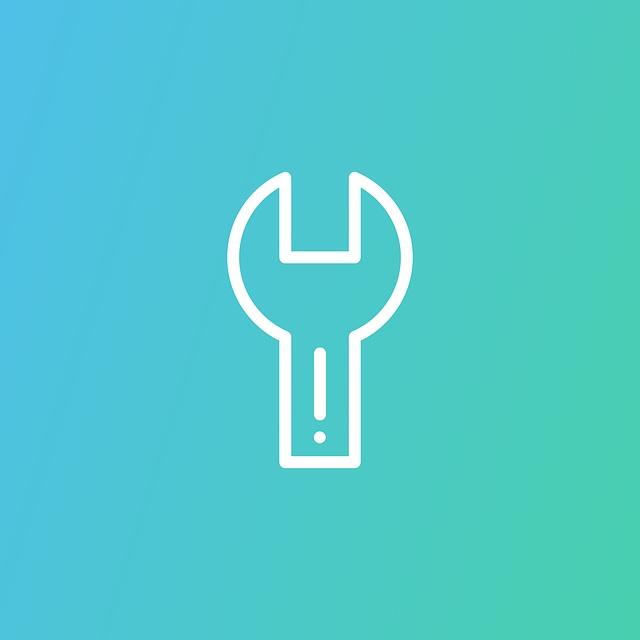
Configuration
The application permits few configuration about the layout:
- Set the maximun number of events on the list
- Select the calendars that will be shown in the app
- Set the URL where all the events will be shown

Roadmap
Here are what are the features that SMC will introduce on the product:
- Weekly view through configuration check-box
- View of first and last date of week on title
- Highlights selected week
- Show weekly events on "List event section"
- Arrow for weekly moving

Developer
Luca Comin
Email: luca.comin@smc.it
Skype: smctv.luca.comin
Github: ComLuke
Phone: +39 0422 608043





