Calendar Connector
For Exchange
What can you do with Calendar Connector for Exchange on Liferay?
Calendar Connector for Exchange enables a two-way, efficient synchronization between Liferay and Exchange Server. This lets users who own an Exchange mailbox to see their calendars and manage events on Liferay, just by logging in and using Liferay's Calendar portlet on a portal page. Liferay and Exchange calendars are "paired" during configuration thanks to an intuitive and easy-to-use interface, and so all changes occurred in these calendars are automatically propagated on both sides through a periodic background process.
HOW TO INSTALL YOUR APP
Liferay Portal App Manager Guide
Review app documentation for any specific installation instructions
- Login to your Liferay Portal instance with administrative permissions
- Navigate to Control Panel, then Purchased Apps
- Click install
Installing App manually
- Login to Liferay.com
- Navigate to Account Home, then Apps
- Click the Project for which the app was purchased for
- Click the app
- Find the file for your desired Liferay Portal version, then click the App button
- Review the app documentation for any specific installation instructions
- Drop file into the deploy folder
How to use Calendar Connectors for Exchange
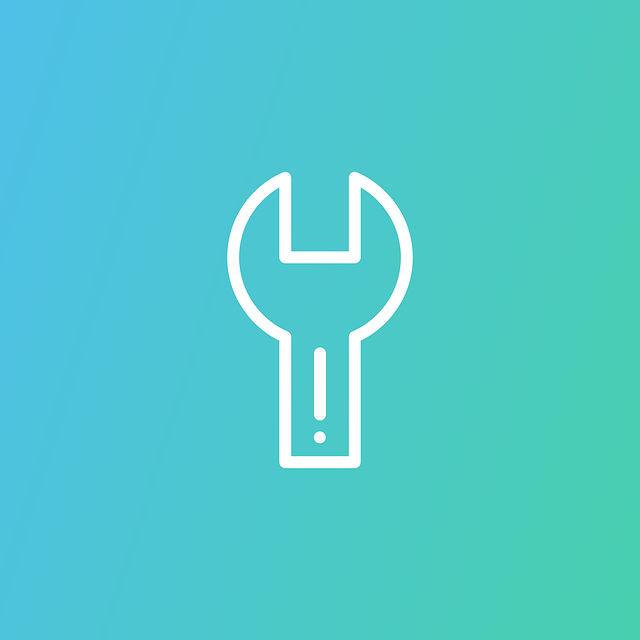
Configuration
For details refer to the configuration manual
Click the button below to start download





