To enable each user to configure his/her remote calendars, they need to know the CalDAV remote calendar URL for each calendars they have to synchronize on Liferay.
If a user has access to the control panel, he/she can setup the remote calendars profiles from "My Account" → "My CalDAV Remote Calendars". Otherwise we can use the " CalDAV Remote Calendars" portlet which is included and place it on a page.
Configure a remote calendar requires the following information:
- URL
- E-mail (optional)
- Username
- Password
After the configuration, user can force a manual sync, enable/disable sync or delete remote calendar profile.
From Calendar portlet, section "Other Calendars" the user can search and select the remote calendar to be shown and start to show and manage your remote events.
 Visualizzazione Contenuto Web
Visualizzazione Contenuto Web 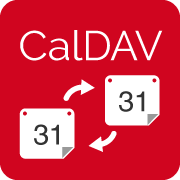
 Visualizzazione Contenuto Web
Visualizzazione Contenuto Web 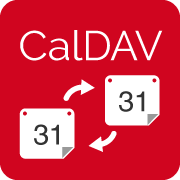
 Visualizzazione Contenuto Web
Visualizzazione Contenuto Web  Visualizzazione Contenuto Web
Visualizzazione Contenuto Web